The most used search engine Google not only searches for your queries but also has many things with it to meet your daily need's. Some of the productive tools it provides embedded in the Google Search are given below. The way of using those tools is also explained clearly.#1 Weather:
Using the weather tool we can find out weather at different places in the world.To use this type the syntax like this
"Weather(space)City name/Zip code of the city"
#2 Time:
Using the Time tool we can get the current time of any place on the globe.To use this type the syntax like this
"Time(space)City name"
#3 Calculator:
Using the Calculator tool seems to be the same as the normal calculator.Type the expression to be solved directly in the search bar.There is no syntax for this.
#4 Unit Conversion:
You can convert different units into other using the Google Search Engine.To do this you just follow the below syntax.
"number(space)units to be converted(space)to(space)units to which it is to be converted "
#5 Dictionary:
To use the Dictionary tool just type the word after the keyword "define" to get the meaning, synonyms, pronunciation etc,.
"define(space)word"
#6 Currency Conversion:
This is used to convert currencies from one to the other. This can be used by using the following syntax.
"number(space)currency to be converted(space)currency to which it is to be converted"
#7 Graph:
You can even get the graphs of any complicated function within seconds using the Google Graphing Calculator tool.This tool is really faster and proves to be a great Google Search Engine Feature.To use this just type the function in the search bar to get the graph immediately.
ex. sqrt(cos(x))*cos(300x)+sqrt(abs(x))-0.7)*(4-x*x)^0.01, sqrt(6-x^2), -sqrt(6-x^2) from -4.5 to 4.5
the above one is the Google Love Graph click on the link to see it.
thanks to suhel for this Google love graph.
#8 Public Data:
To get public data information like population, unemployment or any other social analytics of any country you can use this tool.This can be used by following the below syntax.
"Population/unemployment/etc,.(space)Country Name"
Thanks for reading the post and don't forget to share if you like the post.
Thanks for reading the post and don't forget to share if you like the post.
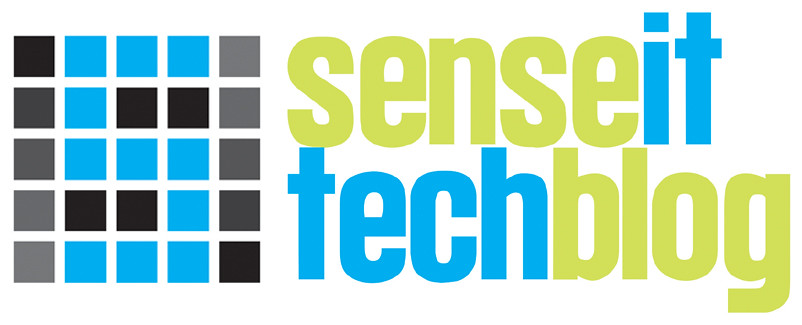


Very useful post to use google much better...
ReplyDelete